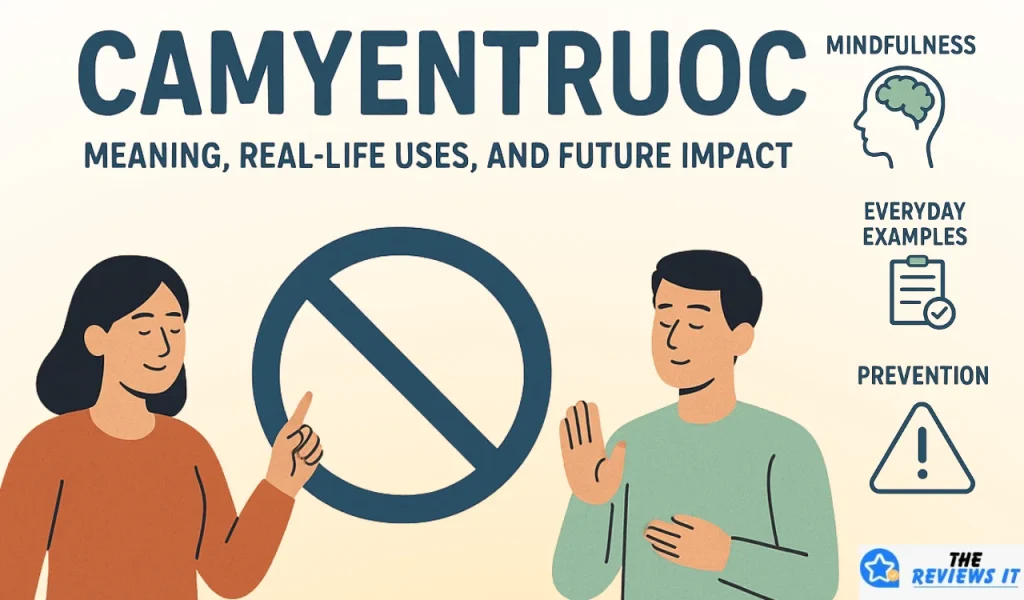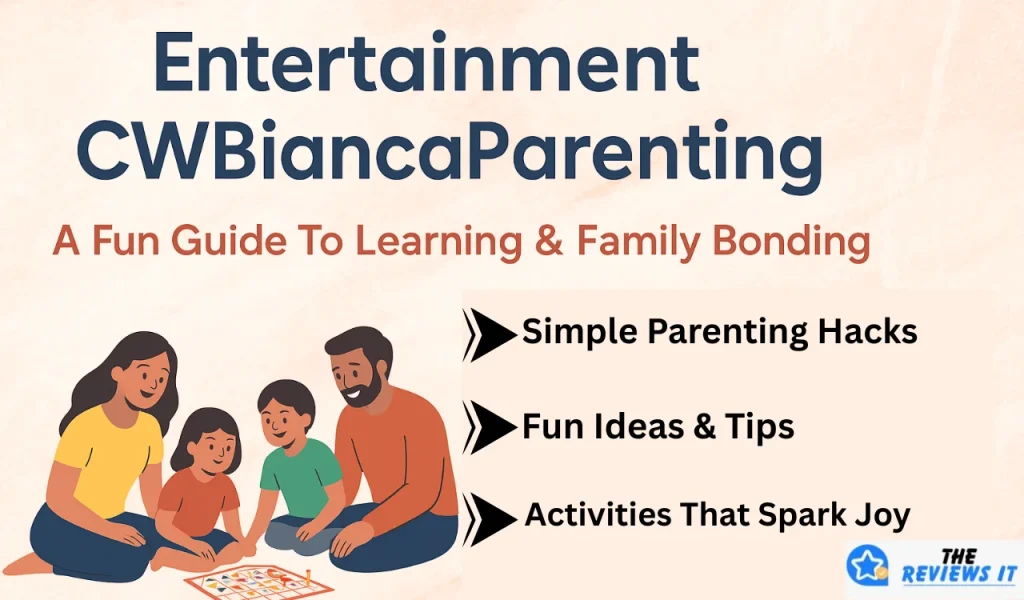Gimkit has rapidly become a favorite tool for educators who want to add a dynamic, game-based twist to classroom learning. At the heart of this engaging platform is the Gimkit host, the individual responsible for creating, managing, and running these interactive games. Whether you’re a teacher, tutor, or facilitator, understanding how to effectively use the Gimkit features can transform your teaching experience and boost student engagement.
This guide will walk you through everything you need to know — from setting up your account to running live games and even assigning homework — all while answering common questions and sharing pro tips.

How To Set Up Your Own Gimkit Game?
Starting as a Gimkit is simple and intuitive. The platform is designed to empower educators to quickly build fun and interactive review games tailored to their students’ needs. The first step is registering your account, which gives you access to the host dashboard where you create and manage your kits.
Creating Effective Gimkit Games For Educators
Step 1: Launching a New Quiz
From the dashboard, hit the “New Kit” button to start building your game. Give your kit a descriptive title that reflects the topic or lesson focus. This helps both you and your students quickly identify the game.
Step 2: Inputting Your Questions
Add questions manually or import them from external files. You can include multiple-choice or short-answer formats. Make sure your questions are clear and aligned with your learning objectives.
Step 3: Selecting the Ideal Game Mode
Gimkit offers various game modes such as “Classic,” “Crewmates,” and “Trust No One,” each designed to add different twists to gameplay. Picking the right mode depends on your student group and the learning goals. For example, “Classic” mode is great for straightforward review, while “Trust No One” introduces strategic elements.
Step 4: Personalizing Your Game Settings
Customize your game by setting timers, points per question, power-ups, and more. These tweaks allow you to control pacing and engagement levels. Adjust settings to challenge your students appropriately and keep the game exciting.
| Action | Description |
| New Quiz | Click “New Kit,” add lesson title. |
| Add Questions | Input/import multiple-choice or short-answer questions. |
| Game Mode | Choose “Classic,” “Crewmates,” or other modes for goals. |
| Customize | Adjust timers, points, power-ups for engagement. |
Managing Your Live Gimkit Host Session
Playing in Real Time
Hosting a live game is as simple as sharing the unique game code with your students. Participants can join using the gimkit join host feature by entering the code on their devices. As a host, you control the flow, monitor responses, and can pause or end the game when needed.
Setting Assignments for Homework
Gimkit also allows you to assign kits as homework, giving students the flexibility to play and learn at their own pace outside the classroom. This feature supports blended learning and keeps engagement high even remotely.
Pro Tips For Excelling As A Gimkit Host
- Prepare your questions in advance to ensure smooth gameplay.
- Use the analytics provided on your Gimkit dashboard host to identify areas where students struggle.
- Mix game modes to keep the experience fresh.
- Encourage students to create their own kits to foster ownership of learning.
- Take advantage of the power-ups and customizable settings to tailor difficulty.
How Can Gimkit Support Your Teaching?
Gimkit isn’t just a quiz tool, it’s a smart way to help students learn. It lets you check what your students understand while they play fun games.
This keeps them engaged and helps them remember things better. You can use Gimkit to review lessons, practice tricky topics, and make learning feel like a game. It’s a great way to make your class more active, fun, and focused on real progress.
Is Gimkit An Effective Learning Platform?
Fun And Engaging For Students
Gimkit turns regular lessons into games. Students feel excited to play and learn at the same time. This makes class fun instead of boring.
Better Memory Through Repetition
In Gimkit, students answer questions many times. If they get something wrong, they try again. This helps them remember the right answers easily.
Boosts Student Confidence
Students earn points and rewards in the game. This makes them feel proud of their progress. Even shy students feel encouraged to participate.
Great For Test Prep
Teachers use Gimkit to help students get ready for exams. It’s perfect for reviewing vocabulary, math, science, and more.
Custom And Ready-Made Games
Teachers can create their own quizzes or use ones already made. This saves time and helps them match the content to what’s being taught.
Keeps Everyone Involved
Every student plays on their own or in teams. This keeps everyone focused. The game format means less distraction and more learning.
Is Gimkit Safe For Classroom Use?
Yes, Gimkit is considered safe and reliable for classroom use. It follows privacy and safety guidelines that are suitable for school environments.
The platform is designed with students in mind, meaning it avoids collecting unnecessary personal data and ensures that all interactions stay secure.
Teachers have control over the game settings, and no student can join a session without a code provided by the host. This makes Gimkit a trusted and safe tool for educators to use during class.
Explore Hypackel For Unblocked Games You Can Play Anywhere
Exploring Alternatives To Gimkit
While Gimkit is popular for its game-like approach to learning, several other platforms offer similar interactive experiences:
- Kahoot is known for its fast-paced quizzes with music and visuals, often used for classroom competitions.
- Quizizz allows students to work at their own pace while still competing with peers, and it includes memes and feedback to keep things fun.
- Quizlet focuses more on flashcards and learning sets, which are great for memorization and review.
Each tool brings its own vibe to the classroom, so teachers can choose based on what best fits their teaching style and students’ needs. If you’re exploring fun platforms like Gimkit Host, don’t miss PlutoScreen .com , another alternative for entertainment and trends.
What Reddit Users Say About Gimkit
Gimkit is popular among Reddit users, especially teachers. Many say it’s a fun and engaging way for students to learn and review lessons. The game-like feel, especially in modes like “Diamond Rush,” keeps students interested.
What Users Like:
- Fun And Interactive: Students enjoy the games, and it helps them learn better.
- Custom Quizzes: Teachers can add their questions to match the lesson.
- Useful For Tests: Many teachers use it to review topics and prepare students for exams.
- Homework Friendly: Gimkit can be used for homework with auto-grading.
Some Concerns:
- Some Features Cost Money: Not all features are free, and the paywall can be frustrating.
- Internet Issues: A few users had connection problems in class.
- Luck vs Skill: Some game elements, like boxes in “Diamond Rush,” can feel based on luck.
- Classroom Control: Teachers say it’s helpful to set clear rules during gameplay.
Overall, Reddit feedback is mostly positive, with many educators recommending Gimkit for making learning more exciting.
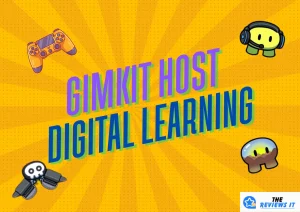
Wrapping Up Your Gimkit Host Experience
As a Gimkit, you have the power to transform traditional review sessions into interactive, game-based experiences that motivate students and make learning enjoyable. By mastering the setup, customization, and live management of Gimkit games, you unlock a powerful teaching tool.
How Can It Support Your Teaching?
Gimkit is more than just a quiz app; it supports formative assessment, reinforces content mastery, and promotes active learning. Its game show format captivates students and encourages repeated practice.
Is Gimkit an Effective Learning Platform?
Research and educator testimonials show that gamifying learning with tools like Gimkit increases retention and participation, especially for review and test prep sessions.
Using Gimkit as a Fun Classroom Review Game
Organizing a Gimkit host live session turns your classroom into a vibrant, competitive environment where students learn from their mistakes immediately and strive to improve.
Why Gamify Lessons with Gimkit?
Gamification introduces motivation and excitement into lessons, helping to reduce boredom and increase student engagement.
How Teachers Benefit from Hosting Gimkit Games?
Teachers gain real-time insights, easy content management, and the ability to assign homework seamlessly, all of which streamline lesson planning and delivery.
A Quick Guide to Joining a Gimkit Host Session
Students simply go to the Gimkit website or app, enter the game code provided by the host, and start playing. This play Gimkit host system is user-friendly and quick to join.
Understanding Gimkit – A Kid-Friendly Quiz App
Designed for classroom use, Gimkit offers a safe, interactive, and educational platform that appeals to children and adolescents alike.
What Is Gimkit? Pricing, Features, And Alternatives
Gimkit offers free and paid plans, with the free option allowing hosts to create and run games with ample features using DuckStation Bios. Alternatives exist but may lack Gimkit’s unique game modes and analytics.
Steps To Create Your First Gimkit Game
Starting your first game involves logging into your host account, creating a kit, adding questions, choosing a game mode, and launching the game for students to join.
Student’s Guide To Playing on Gimkit
Students participate by answering questions to earn virtual money and power-ups, making the learning process active and rewarding.
What Users Are Saying About Gimkit
Feedback from educators highlights how the platform increases engagement, simplifies review sessions, and motivates students.
Is Gimkit Safe for Classroom Use?
Yes, Gimkit follows safety and privacy standards appropriate for school environments, making it a trustworthy tool for educators.
Exploring Alternatives To Gimkit
While Gimkit stands out with its unique features, other quiz platforms like Kahoot, Quizizz, and Quizlet also offer gamified learning but may differ in style and functionality.
Final Thoughts
Whether you’re new to hosting or an experienced educator, mastering the Gimkit platform can greatly enhance your teaching toolkit. From creating your first kit to running live sessions and assigning homework, Gimkit makes learning interactive and fun. Dive in, explore the dashboard, and get ready to transform your classroom with engaging, game-based learning.
FAQ’s
How To Build A Vocabulary Review Kit?
Use the question input feature to add terms and definitions. You can format questions as matching, multiple-choice, or fill-in-the-blank to reinforce vocabulary retention.
Using Gimkit For Math Practice
Gimkit supports math questions with numbers and operations. Include problems that require calculations or problem-solving to make math practice interactive and fun.
Best Game Modes For Middle Schoolers
“Classic” and “Crewmates” modes are highly popular for middle school students because they combine learning with cooperative and competitive gameplay elements.
Making Gimkit Questions More Challenging
Add time limits, increase question complexity, or use negative marking options to raise the difficulty level.
Student-Created Gimkits – Is it Possible?
Yes! Students can create their own Gimkits if you allow it, fostering creativity and deeper engagement with the material.